👩🎓 Removing users (teachers and students) - archiving and permanently deleting accounts
In this article we learn how to remove users from your subscription.
Why do we need to do this?
In order to remove access for teachers and/or students who have left the school or who finished studying the subject.
Who can do this?
- Admin
- HoD
Steps
➡️ Archiving students
Admins and HoDs can 'archive' students. This removes the user's access to the platform and also frees up a space in your user allocation. By archiving users, you can restore their account and all their progress for up to 365 days.
After 365 days on being archived, the account will be permanently deleted, automatically.
1) Go to 'Admin>Users'.
2) Scroll down to the yellow 'All students' panel. Click on the three-dot symbol to the right of the name of the student that needs to be archived, and choose 'Archive'. Alternatively, to archive several students at once, tick the boxes to the left of their names and click the grey ‘Bulk Archive’ button at the top of the list. You can also archive all students within a group, see: Archiving groups.
3) Click the green 'Yes, archive' button to confirm.
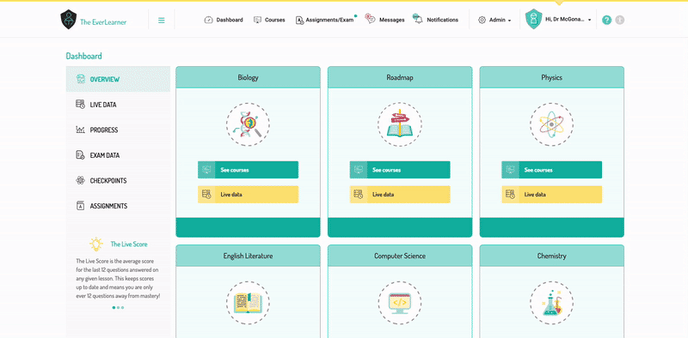
➡️ Deleting students
❗WARNING ❗ This action cannot be undone. Once deleted, an account cannot be reinstated. If you may need to access the student's data at some point, archive them instead. Archived users do not count towards you user allocation.
Admins and HoDs can 'delete' students. This permanently removes the user's access to the platform and deletes all of their learning and progress data.
1) Go to 'Admin>Users'.
2) Scroll down to the yellow 'All students' panel. You first need to archive the student. To do this, click on the three-dot symbol to the right of the name of the student an click "archive".
3) Once archived, click on the three dots and click "delete".
4) Click the green 'Yes, archive' button to confirm. 
➡️ Archiving teachers
Admins and HoDs can 'archive' teachers. This removes the user's access to the platform and also frees up a space in your user allocation. By archiving users, you can restore their account for up to 365 days.
After 365 days on being archived, the account will be permanently deleted, automatically.
1) Go to 'Admin>Users'.
2) In the grey 'All Teachers' panel, click on the three-dot symbol to the right of the name of the teacher that needs to be archived and choose 'Archive'.
3) Click the green 'Yes, archive' button to confirm.
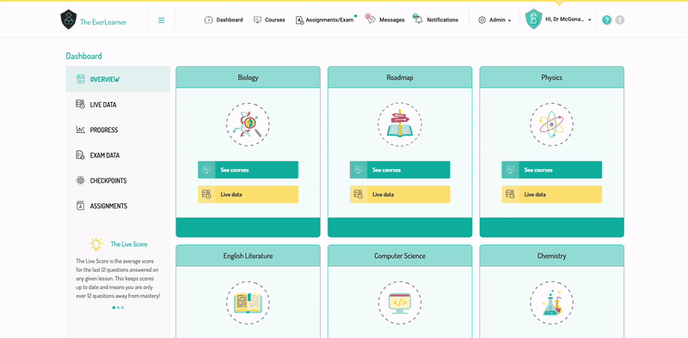
➡️ Deleting teachers
If you wish to permanently delete a teacher account, please contact The EverLearner team and will be able to assist.
%20Square%20(1).png?width=190&height=189&name=Logo%20Solid%20(Green%20on%20Violet)%20Square%20(1).png)