👩🎓 Restoring archived courses to a group
In this article we learn how to restore previously archived courses to an existing group.
Why do we need to do this?
Restoring an archived course restores it to your list of active courses for a particular group.
Who can do this?
- Admin
- HoD
What comes before?
A course previously assigned to a group was archived.
Restoring archived courses
- You must be logged in and be an Admin or HoD.
- Go to 'Admin>Groups' at the top of the page.
- Click the pencil icon to the right of the group name where you want to restore a course.
- Find the course you want to restore in the grey 'Archived courses' panel.
- Click the curled arrow to the right of the course. When prompted, confirm by selecting the green 'Restore' button.
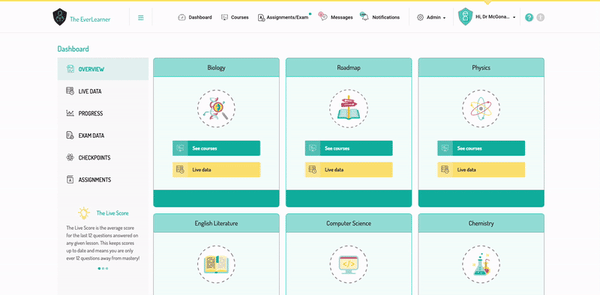
%20Square%20(1).png?width=190&height=189&name=Logo%20Solid%20(Green%20on%20Violet)%20Square%20(1).png)