👩🎓 How to cancel an assignment
In this article we look at how to cancel assignments on The EverLearner.
Why do we need to do this?
An assignment might have been set to a group that you teach, in error. In addition to being able to cancel assignments, you can make edits to an assignment if you prefer. See: How to edit an assignment.
What comes before?
You must be a Teacher, HoD or Admin on the site and be set up as a teacher in the group to whom the assignment has been set.
The assignment must not have opened. If the assignment has opened, it cannot be cancelled.
Cancelling assignments:
- Log in to your account.
- Go to 'Assignments/Exams' in the top panel.
- You will see all current assignments under the 'Next assignments' tab.
- Click the pencil icon of the assignment you wish to cancel.
- Click on 'Cancel assignment'.
- Click 'Yes, cancel' to confirm.
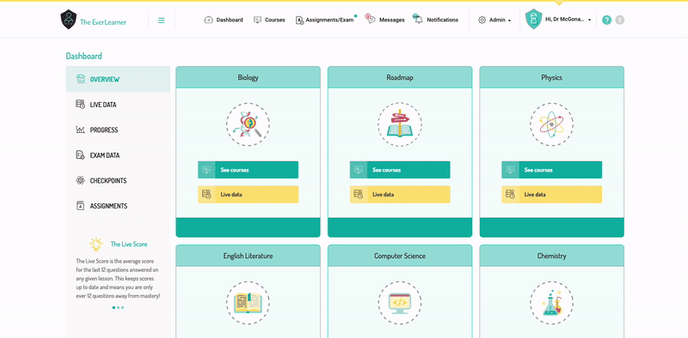
%20Square%20(1).png?width=190&height=189&name=Logo%20Solid%20(Green%20on%20Violet)%20Square%20(1).png)