👩🎓 Creating a new teacher account
In this article we learn how to create a new teacher account on TheEverLearner.com
Why do we need to do this?
So that teachers have their own account and can access the platform.
Who can do this?
- Admin
- HoD
What comes before?
- You must be an Admin or a HoD on the site.
- You will need to have the teacher's name and their professional email address to hand.
Steps:
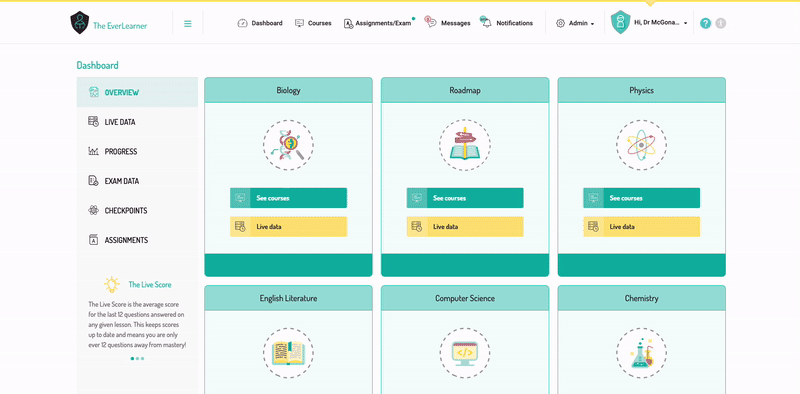
- You must be logged in and be an Admin or HoD.
- Choose 'Admin > Users'.
- Go to the grey 'All Teachers' panel.
- Click 'Create new teacher account'. A green box will appear below.
- Complete the green box with the teacher's title, first name, surname and email address.
- Select the role you wish this teacher to have (see here for an explanation of the different roles). For teachers assigned as HoD or Teacher, you must select the curriculum or curricula they wish to have access to from the drop-down list. Tick all that apply.
- Complete steps 5 and 6 for each teacher you wish to add.
- Once you've entered the information for all the teachers you want to add, click 'Submit teachers' at the bottom of the green panel. An email with their username and password will be sent to them automatically.
- You will be given the option of downloading a document with their usernames and passwords.
%20Square%20(1).png?width=190&height=189&name=Logo%20Solid%20(Green%20on%20Violet)%20Square%20(1).png)