👩🎓 Changing user roles for teachers
How to change a teacher’s role to HoD or Admin, and vice versa.
Why do we need to do this?
Sometimes a Teacher needs to be made a HoD or Admin so that they have more admin rights. Other times, an Admin needs to be changed to a HoD, or a HoD to Teacher.
What comes before?
You cannot change your own role. This needs to be done by another member of staff.
- To make changes to the status of a HoD or Teacher: you must be a HoD or an Admin.
- To make changes to the status of an Admin: You must be an Admin (different from the one whose status needs changing).
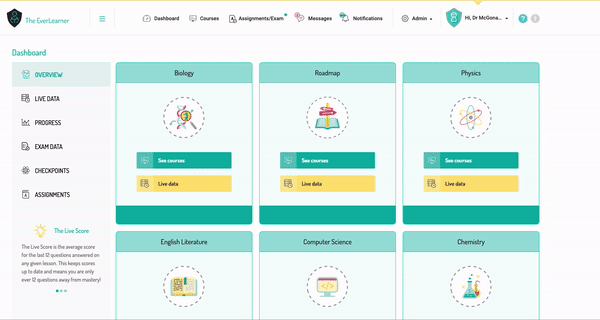
- Go to 'Admin>Users'.
- Find the HoD or Teacher whose role you need to change.
- Click on the three-dot symbol to the right of the user, then click 'Edit'.
- On the next page, click on 'Edit information'.
- In the box stating their role (School Admin/Head of Department/Regular Teacher), click on the down arrow and select their new role.
- Click on 'Save edits'.
- A box appears which asks, 'Are you sure you want to do this?'. Click 'Update'.
%20Square%20(1).png?width=190&height=189&name=Logo%20Solid%20(Green%20on%20Violet)%20Square%20(1).png)