👩🎓 Archiving courses from an existing group
In this article we learn how to archive courses from an existing group.
Why do we need to do this?
Archiving a course from a group removes it from the list of courses available for a particular group.
You should do this if you have allocated the course to a group by mistake, or should that group no longer require access to it.
Who can do this?
- Admin
- HoD
What comes before?
A group is enrolled to a course to which they do not need access.
Archiving courses
- You must be logged in and be an Admin or HoD
- Go to 'Admin>Groups' and click on the pencil icon to the right of the group's name.
- In the pink 'Courses' panel, locate the course you wish to archive.
- To the right of the course name, click on the folder symbol.
- When prompted, click on 'Archive' to confirm you want to archive the course.
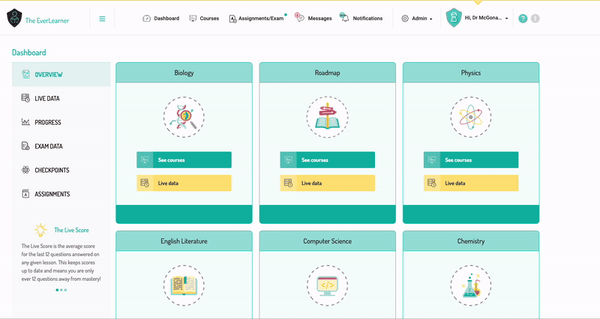
%20Square%20(1).png?width=190&height=189&name=Logo%20Solid%20(Green%20on%20Violet)%20Square%20(1).png)